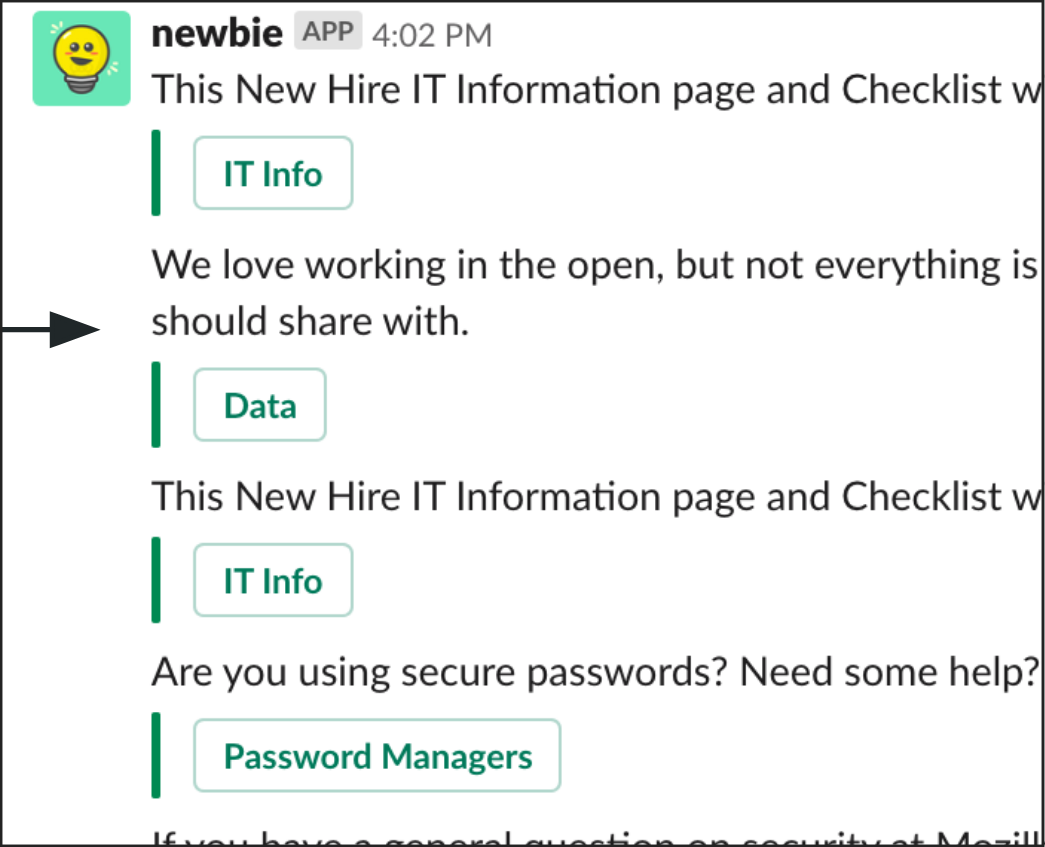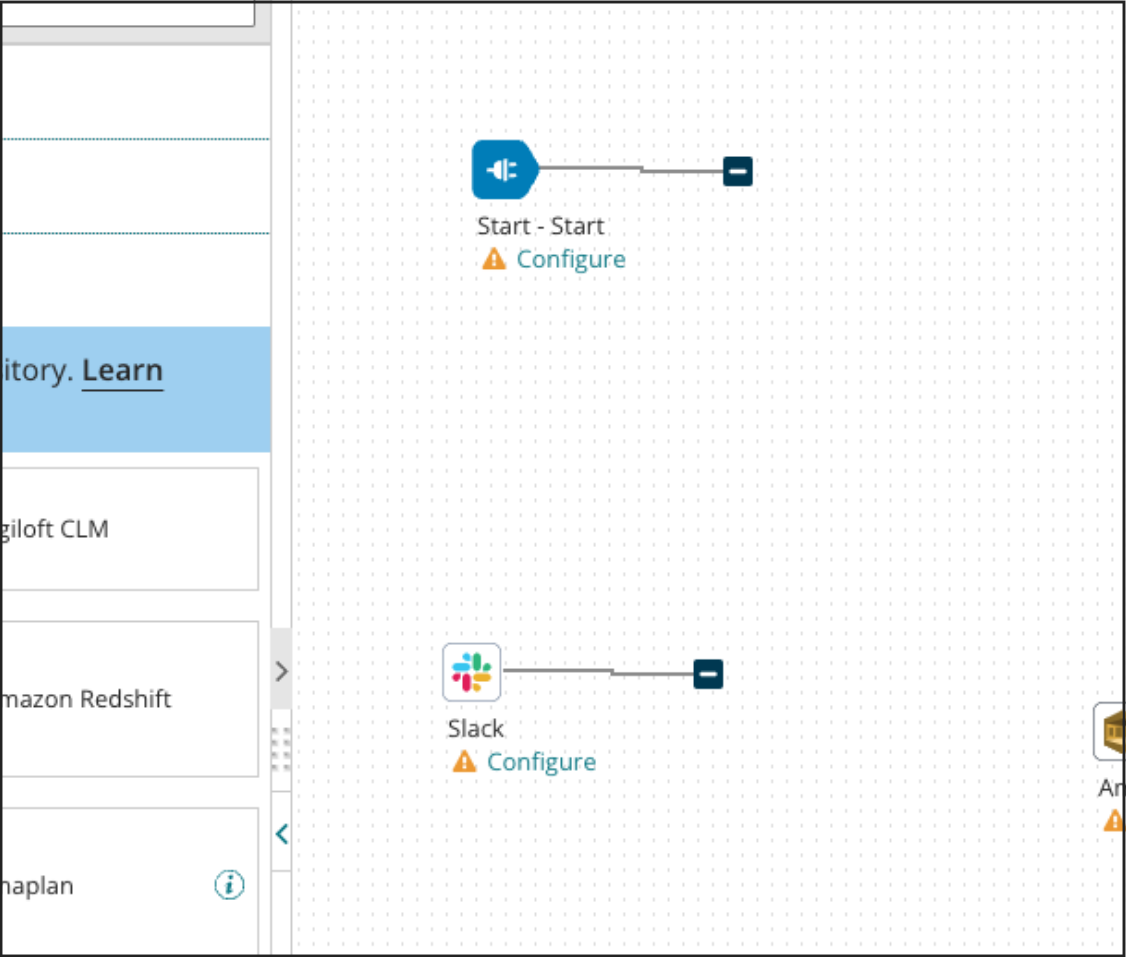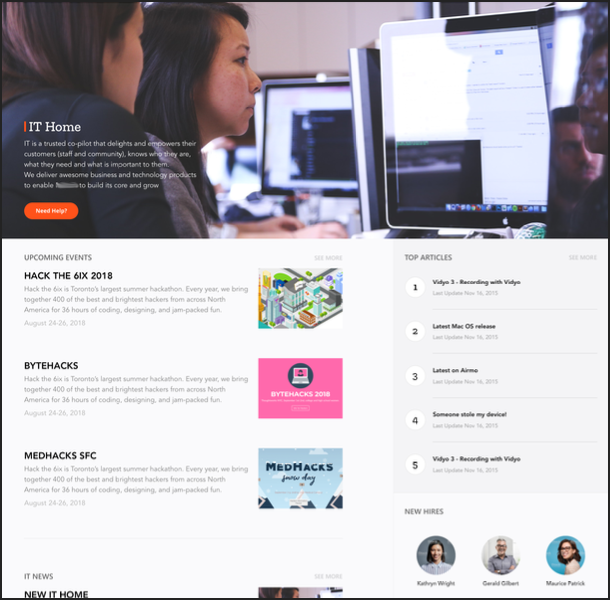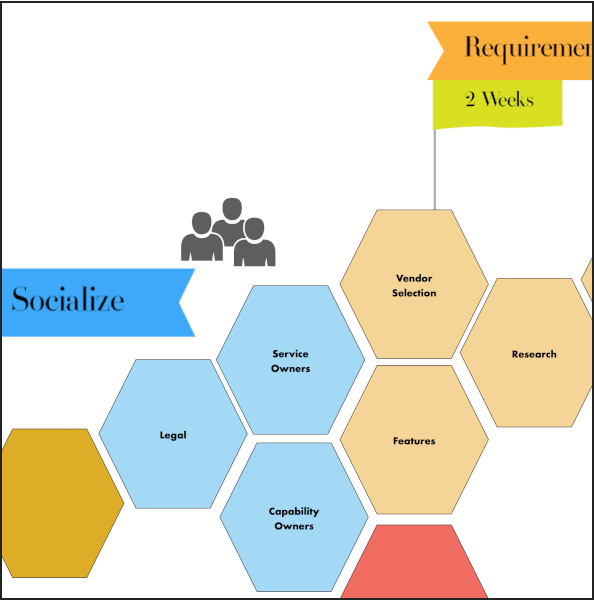Welcome

RECENT WORK
Josephine empowers teams to create delightful customer experiences and realize positive transformation.
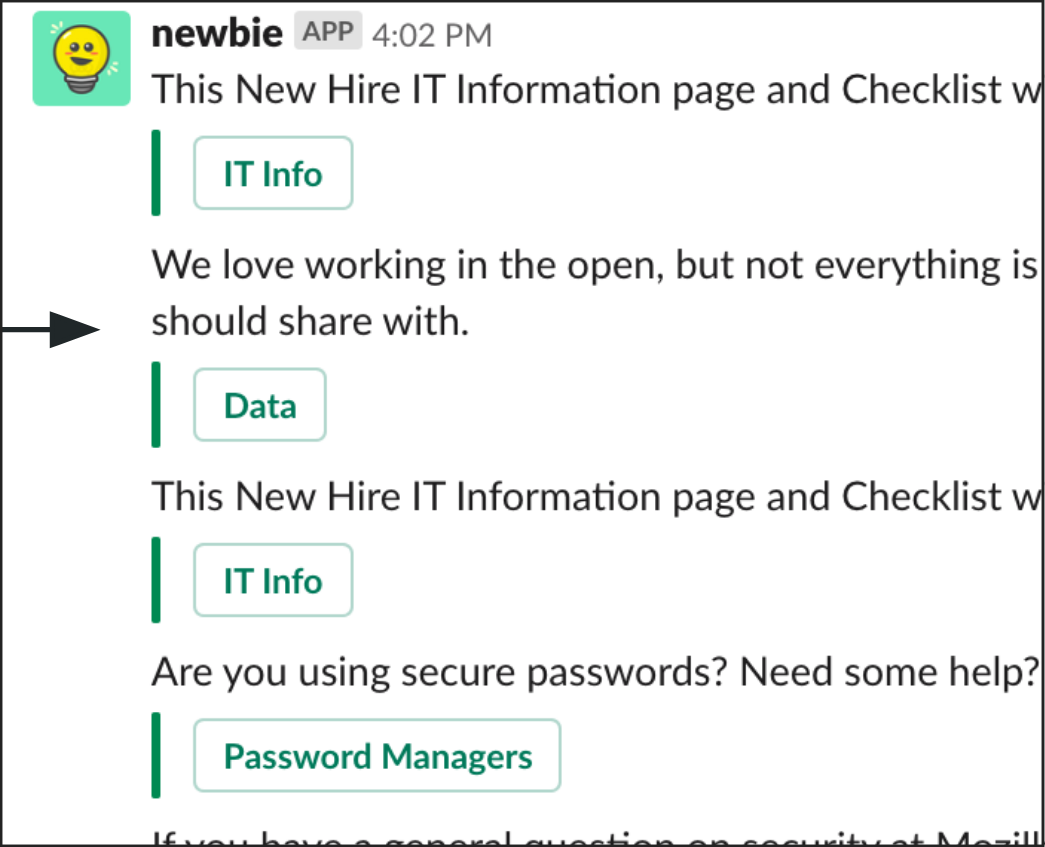
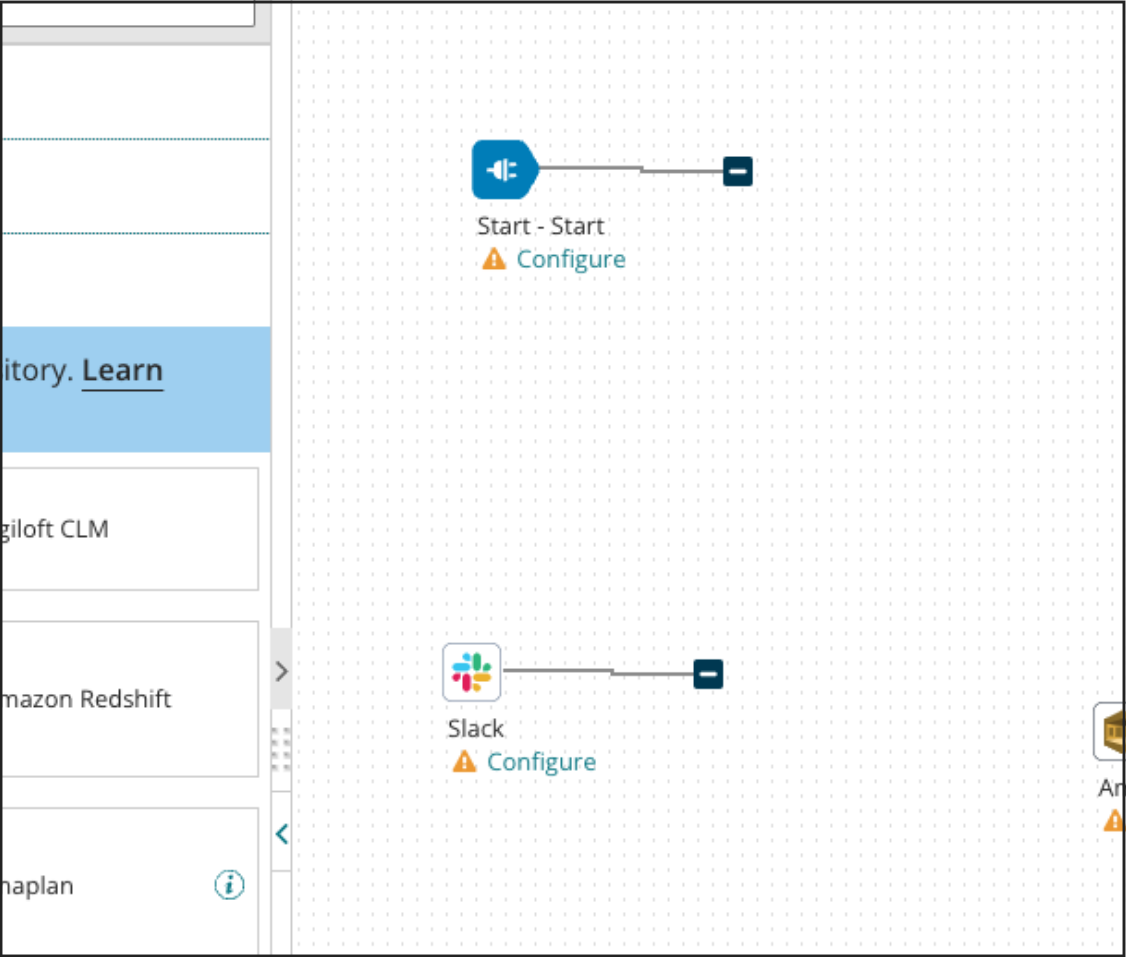
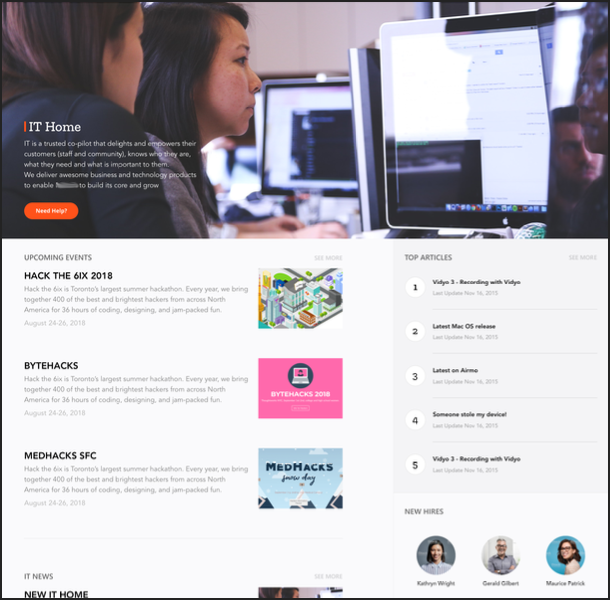
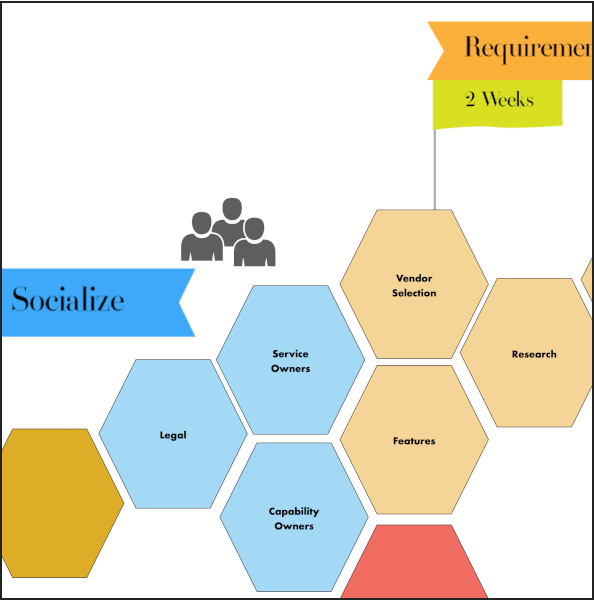

Josephine empowers teams to create delightful customer experiences and realize positive transformation.